top of page
GoToMyPC
WHAT IS IT?
-
GoToMyPC is remote desktop software that allows users to access computers remotely using a web browser.
-
To access the host pc on phone, we need to intall GoToMyPC appliction on mobile.

Host Computer
-
Login to gotomypc.
-
Add this pc as host.
-
Download & Install GoToMyPC application.

Remote Computer
-
Open browser.
-
Login to your account.
-
Connect to the listed pc.
-
It will run an applciation.
-
You can remotely access host pc now.
-
With GoToMyPC, you have the power to:
-
Work on your Mac or PC from home - in real time.
-
Travel anywhere and use your computer remotely.
-
Access your files, programs, email and network.
-
You can access this feature using GoToMyPC application on mobile.
-
Here is the steps to make a connection between host computer and remote computer.
-
Open browser.
-
Go to gotomypc.com and login with your account.

-
Click on the add This Computer.

-
Click on the Install GoToMyPC button.

-
Click on Download button to download this application.

-
Download and intall the GoToMyPC application.

-
After intallation the application, you need to login with your account.
-
And click next.

-
Set a nick name this host computer and click next.

-
Set a access code for security.
-
This code would have to enter in the remote computer.

-
Now on remote computer, go to gotomypc.com on browser.
-
Login with the same account you have already login to the host computer.

-
In this page you can get the listed computer.
-
Here I have a added computer named TURBOMODUS.
-
To connect to the host PC, click on connect.

-
After clicking on the connect button, it will prompt to open a application.
-
Click on that button.

-
Then you will be asked to enter the access code.
-
Enter the accesss code to acces remote desktop and click OK.

-
Here we go, we will get a will with colored boarde on remote computer.
-
There is a menu allows to do some more functions.
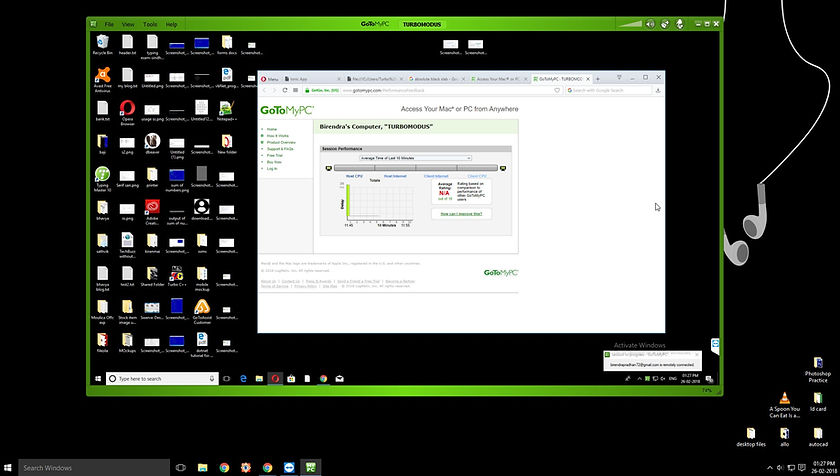
On Remote Computer
-
This is host computer window looks like.

On Host Computer
-
A icon on the tray on the windows on the host computer will have the function you can customize and allow the features in the gotomypc window.

On Host Computer
GoToAssist Application
-
In remote computer, on the left side window we will get a menu.
-
We can create a shortcut for the connected host computer, change the printers and disconnect the the connection under File menu.

-
Under View menu, the funtion about how you want to change the display setting you can change here.

-
Here on Tools, we can send Ctrl+Alt+Del command to host computer over internet.
-
Even we can open the Transfer or Sync Files to send or receive the files over two computers.

bottom of page