top of page
DHCP
WHAT IS IT ?
-
Allocate IP Addresses to the network so that they can communicate on an IP network.
-
No need to assign an IP address to each host by Administrator manually.
-
DHCP does it automatically to hosts of a network.
-
DHCP is a server-client model.
-
Used UDP port no. 67 & 68.
-
67: DHCP server provides services.
-
68: For Clients.
-
Routers, switches, or servers that use DHCP to assign addresses to other computerscan make setup and management easier for the network administrator.
DHCP
Dynamic Host Configuration Protocol







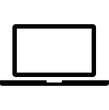
192.168.1.6
Router
192.168.1.7
192.168.1.5
192.168.1.4
192.168.1.3
192.168.1.2
DHCP Enabled
DHCP can assign IP addresses to each client computer or device on the network.
-
In our local network, the router is enabled with DHCP server to provide ip address.
-
If you manually assign a IP to your system, that means your pc is not DHCP server enable.
-
You can chage you local IP address here.
-
Control panel > Open Network and Sharing Center > Click on Connected Network > Properties > IPv4 Properties > enter you IP addres, DNS, gateway > OK.
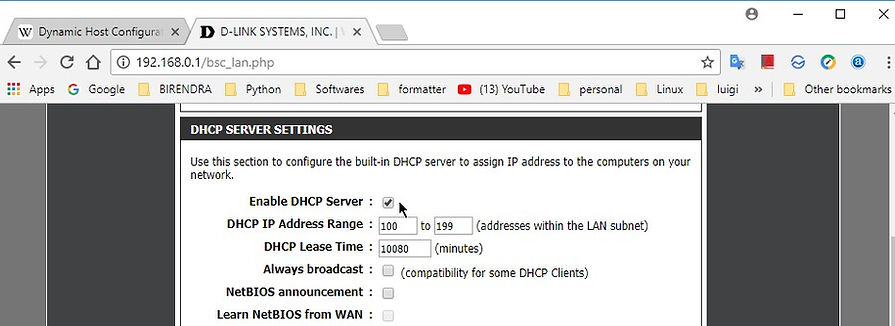
HOW DOES IT WORK?
-
Uses DORA process to allocate an IP address to a new host client.
-
Here client requests the DHCP server an IP address.
-
And DHCP server gives all the detail along with IP.
-
They communicate using UDP port no. 67 and 68.
-
D- Discover
-
O- Offer
-
R- Request
-
A- Acknowledge
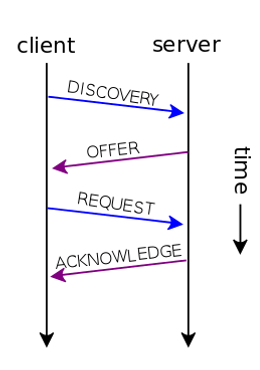
UDP port 68
port 67
When a new client is connected to the network, DHCP server takes care of their IP address.
IP LEASING
-
Depending on implementation, the DHCP server may have three methods of allocating IP addresses:
-
Dynamic allocation
-
Automatic allocation
-
Manual allocation (commonly called static allocation)
Dynamic allocation:
-
Each DHCP client on the LAN is configured to request an IP address from the DHCP server during network initialization.
-
The request-and-grant process uses a lease concept with a controllable time period.
-
Allows the DHCP server to reclaim and then reallocate IP addresses that are not renewed.
-
As previously configured by an administrator, or with a specific address and any other information valid for the entire network and for the time period for which the allocation (lease) is valid.

Type in Command Prompt
> IPCONFIG /ALL
Means Router acts as DHCP server
Lease Duration (Default 7 days)
IP Lease Time:
-
The lease time is the period of time that the IP address allocated to you is yours to use.
-
At the end of the lease, if you have not yet renewed it, the IP is free to be handed out to another user.
-
We can set the lease duration on the DHCP server or a router setting.
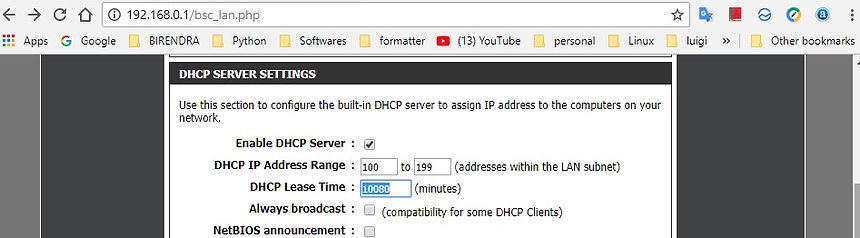
Change the lease time
bottom of page